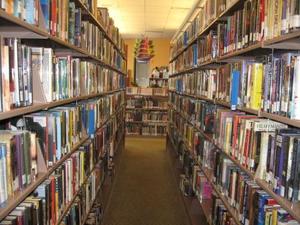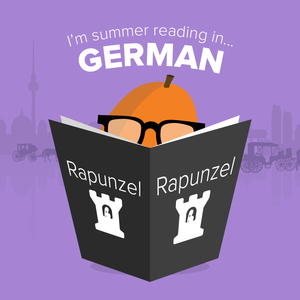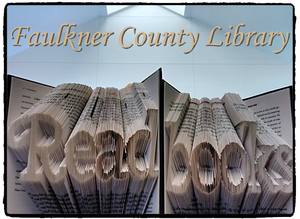Did you know we have 49,000+ Adult Fiction & 35,000+ Adult Non-Fiction titles in our system alone? Go to our Card Catalog to check out these titles and so much more, or come browse the stacks and find a new favorite!

Blog
By Category
ARTICLES
Dewey What? How To Locate the Book You Need

POV: You hurry into the library in pursuit of a book that you need for your literature class, and the deadline to write an analytical essay on it is fast approaching. You discover from using the catalog on our website that, luckily, your local branch has it in stock. But when reading the description of its location, you see a random decimal number with some letters underneath, and have no idea what that means. You become officially lost in the stacks. Should you turn back the way you came and ask an employee at the front desk? Or do you dare to trek through the seemingly endless maze of books? You decide to continue onward, but then your surroundings change. Now you’re in a section where there’s no numbers and just letters??
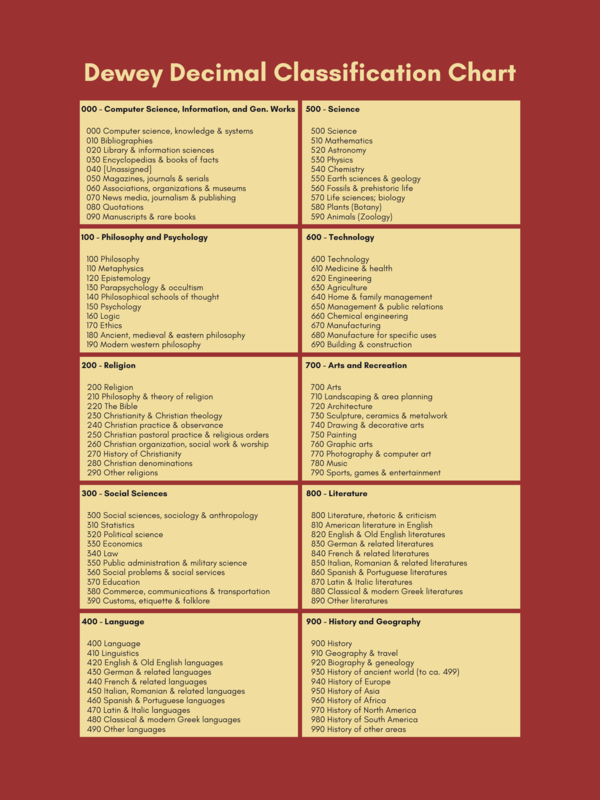
Comments
Getting To Know Your Library 101: Basic Terminology and Becoming Involved

Everyone knows that public libraries are one of the most magical inventions on Earth–people from all walks of life can come together in community and find practically anything they need. Libraries are one of the few organizations left in the service industry where utilization isn’t accompanied by the expectation of spending money. Not to sound too biased, but the Faulkner County Library might just be the coolest hangout spot in town (okay, maybe aside from the splash pad at the park). As counterintuitive as it seems, our headquarters in Conway is constantly busy and we easily help close to 500 patrons in a single day if not more. If you’ve been to our summer programming, you know exactly what we’re talking about!
Reference: Being a smaller library, we don’t have a separate reference desk per se, but we do have a handful of more experienced librarians who can help you with your research needs. They can show you how to use the microfilm machine, look up local records in the Arkansas Room, and provide tactics for better understanding online sources!