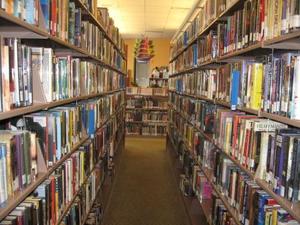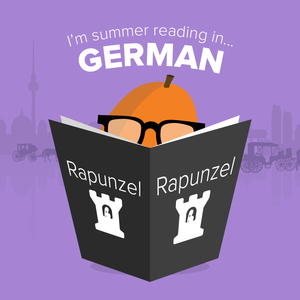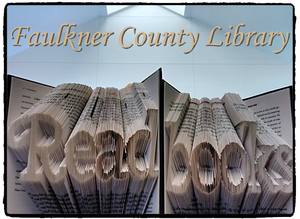Did you know we have 49,000+ Adult Fiction & 35,000+ Adult Non-Fiction titles in our system. Go to our Card Catalog to check out these titles, or come browse the stacks and find a new favorite.
CHOOSE YOUR LIBRARY
New York Times


Enjoy Complimentary Access toNYTimes.com
Compliments of Faulkner-Van Buren Regional Library
The Library provides free online access to the New York Times on Internet computers at the Main Library and Branches, and 24-hour offsite access through our website by code activation.
Getting Started
Access on library computers:
Click here for New York Times Digital (best viewed on Internet stations).
**Click “Log In” and then “Sign Up” to create an account with your personal email address, or log in if you have already created an account.
Offsite/remote access
Open a web browser.
Click here for remote access link (code).
*Click “Redeem” to get 24 hours of continuous access.
**Register with your personal email address, or click on “log in here” if you have already created an account.
Once you have created your account (or have logged in), you will receive an email confirmation of your 24-hour, unlimited access to New York Times Digital.
* After the first 24 hours have passed, you will need to redeem another code for another 24 hours of remote access (i.e. Repeat Step 2). This is the licensing model that New York Times has negotiated with public libraries.
** Please be advised that registering an email address with New York Times Digital will opt you into receiving email marketing communications from the New York Times. To opt out of receiving mailings, follow the unsubscribe instructions at the bottom of these messages.
Using New York Times Digital App
The New York Times Digital app is free and available for the following operating systems:
Android
iOS
Fire tablets
Please visit your device's app store to get the app. You will need to follow the "Offsite/remote access" instructions above to access New York Times Digital on the app.
If you're using a mobile device, open your device’s browser to Fcl.org - Resources tab the New York Times page with the remote access link to get the access code, not the New York Times app itself. Then, once you launch the NYT app and sign in with the email address you used to register, the code will have already been applied.
Tap to Enlarge Images